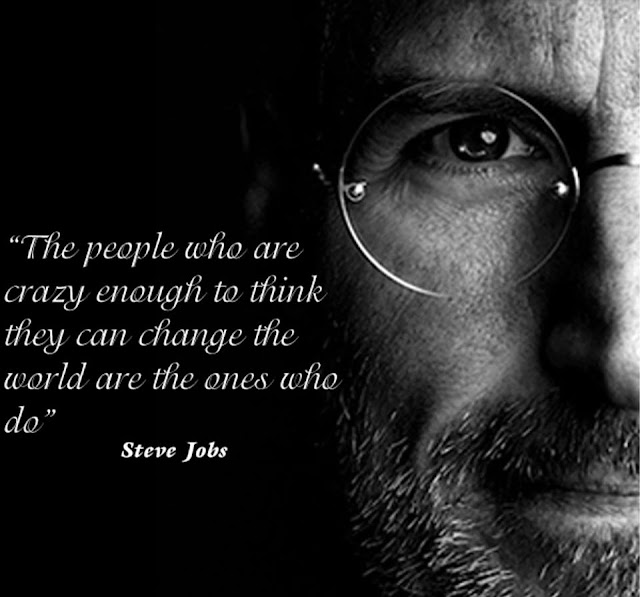How To Set Up A VPN In Windows 10: The Ultimate Guide
How to set up a VPN in Windows 10? — This question is often asked by many Windows 10 users. This is so because Windows 10 has different network settings user interface than its previous Windows versions. Apart from that, to set up a VPN in Windows 10 takes different procedural steps. So, follow our guide to know how to set up a VPN connection in Windows 10.
virtual private network (VPN) is a set up to access different public networks across different countries. A VPN extends a private network across a public network, such as the Internet. If you are interested in knowing more about VPN and its working, head over to our in-depth article onWhat is VPN? And How it works?
Here are steps on to set up a VPN in Windows 10:
How to set up a VPN in Windows 10:
Before following this procedure, you need to log in to your Windows 10 with administrative privileges and then follow the below steps
- Open Settings of your Windows 10 computer to get started with setting up a VPN in Windows 10.
- Click on “Network and Internet” icon and open the relevant settings.
- On the left panel, click on VPN and VPN setup window will open.
- Click on “Add a VPN connection” and a new window will open up to set up the VPN in Windows 10.
- Fill up the following details under “Add a VPN connection” Window
- Select Windows (built-in) under VPN provider
- Give a connection name as per your choice
- Enter server name or Address
- Under the VPN type, select “Point to Point Tunneling Protocol (PPTP)”
- Under the “Type of sign-in info”, select one of the options of your choice
- Enter Username and password, if necessary
- Check “Remember my sign-in info” at the bottom to avoid logging in again and again in future
- Finally, save
- Now you will see, the new added VPN connection under the VPN Windows
- Click on that newly added VPN connection and click on “Connect” and that will connect you to your server
- If you want to re-edit the information of your newly added VPN, click onAdvanced options just beside “Connect”