How to Disable Facebook Autoplay Videos?
f I am not mistaken, Facebook is irritating many of us with its auto-play video feature. So, here I am, writing an article on how to disable Facebook autoplay videos. You can disable Facebook autoplay videos on your PC as well as smartphone.
Disable Facebook Autoplay Videos on PC:
- Click the drop-down menu at the top-right corner and go to Settings
- Now click on Videos located at the left bottom.
- Now you will find your auto-play videos as default, you can disable auto-play from here.
Disable Facebook Autoplay Videos on Smartphone:
- Tap on Settings bar.
- Scroll down to the bottom and tap on App Settings.
- Again scrolling to the bottom you will find Video Auto-Play. Now you can set it accordingly.
Keep in Touch with Us: Amad Ahmad


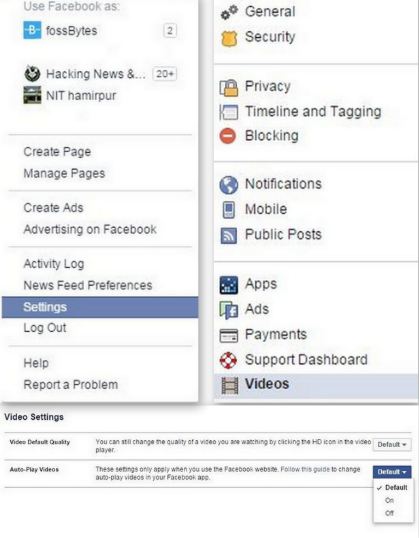
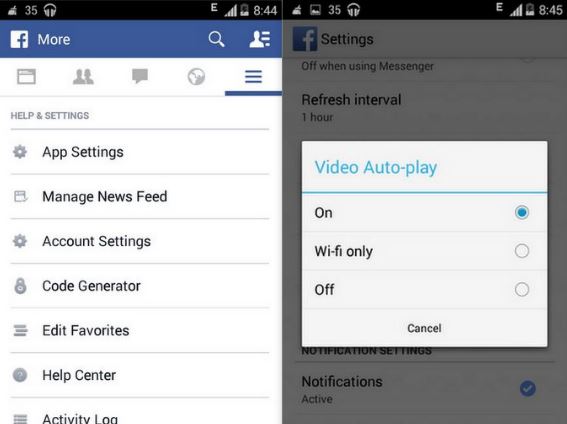










0 comments :